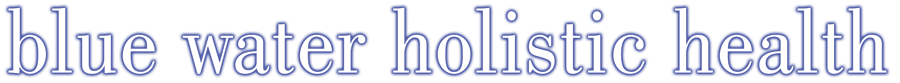Why Your Glasses Are Causing Your Neck Pain
/Over the past few years, I have noticed an increase in the number of clients whose primary complaint is neck pain. Some of them have injured their neck or undergone neck surgery, so their neck pain is understandable and has a specific cause. But for others, they just started feeling pain in their neck without a known cause. And they especially notice it with computer use.
Although I always look at the setup of the entire workstation, when a client complains of neck pain, I pay special attention to the position of the computer monitor (or monitors). In general, I find that most computer users place their monitor(s) in the wrong position. This is usually a result of the wrong height, distance, and/or alignment. In most cases, once I adjust the monitor(s) to the correct position for the user, he or she usually reports feeling a sense of ease when viewing the screen and a resolution of symptoms.
But what about when that doesn’t work? What else might be going on?
When someone tells me they have recently started having neck pain but haven’t made any changes to the setup of their workstation, I check to see if they wear glasses. And if they do, I ask what type of lenses they have. Often, if I ask the right questions, the client will realize that the onset of their neck pain corresponds with either a new prescription or when they started wearing glasses for the first time.
The right prescription can significantly improve your comfort at work. When your vision isn’t optimal, you tend to compensate with your posture – whether by leaning toward or away from the monitor or by squinting. This leads to all types of aches and pains.
But your workstation setup needs to fit your prescription. In my experience, the most common cause of mystery neck pain is progressive lenses. I can almost always spot someone who is wearing progressive lenses (and whose monitor is not in the right position). The tell tale sign is what I call “looking up to look down”.
Ideally, your neck should be in a neutral position when you look at your computer screen. This means that you are generally looking straight ahead, not up or down. For someone who does not wear progressive lenses, the correct height of the monitor is fairly easy to determine. But when someone wears progressive lenses and looks at a monitor at a standard height, they tend to tip their head back to see out of the lower (reading distance) portion of their glasses. So the monitor may look like it’s in the right position from an anatomical standpoint, but it’s too high from a functional standpoint.
Just as a monitor that is too low can lead to fatigue in the neck and shoulders from looking down all day, a monitor that is too high can lead to neck pain from looking up. So if you wear progressive lenses (or bifocals or trifocals), try lowering your monitor slightly until you can comfortably scan the screen without tipping your chin up. If your monitor can’t be lowered, raise your chair slightly. The goal is to position the monitor so that you can look through the appropriate part of the lens while still maintaining a comfortable neck posture.
Sometimes, it’s as simple as adjusting your monitor. But often, there are other complicating factors. And you may be using the wrong type of lenses for your work tasks. That’s when it’s time for a thorough assessment by an ergonomics professional. If you need help figuring out what is causing your neck pain, contact me to set up an ergonomic evaluation. I’m happy to help!
Let's stay connected! Join me on the blue water holistic health Facebook page. And subscribe with your email (which I will never share with anyone) to receive posts in your inbox twice a month!